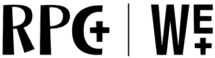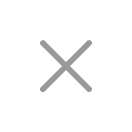Sometimes technology just doesn’t want to cooperate. If you’re currently experiencing any technical issues, check out the FAQs below for some basic troubleshooting tips.
Here are three great steps to take if you are experiencing technical issues. Nine times out of ten, one of these steps will do the trick!
- Refresh the page.
- Double-check your internet connection.
- Try using a different web browser.
To “refresh” a web page means to load it again. You can do this by pressing the F5 button on your keyboard or by clicking the refresh symbol at the top of the screen.
If the video stops, refresh the page (see above). In some browsers, you may also need to click inside the video player to restart the video.
Check to make sure that the audio is unmuted on both the video player and the web browser.
Click “AUTO” at the top of the chat window - this will default the chat to the language you’re currently using in your messages. Refresh if needed (see above).